Ga naar Gerards page / go to Gerards other pages ---->>> ![]()

 A Vintage Flight Simulator related picture and some explanations showcase, larded with some leisure pictures, in random order.
A Vintage Flight Simulator related picture and some explanations showcase, larded with some leisure pictures, in random order.
 Everything written on this page is "diggen out of my brain", so errors may exist, I have nothing to support it, anymore.
Everything written on this page is "diggen out of my brain", so errors may exist, I have nothing to support it, anymore.
 It all is based on old pictures from the past I wanted to remember and keep.
It all is based on old pictures from the past I wanted to remember and keep.
 Some scrolling needed....
Some scrolling needed....

My kids during 2002, then aged 8 and 10, on the left picture flying a (back then rather new) Boeing 737-800 simulator, at Friendship Simulation Company, Hoofddorp
Always beware of the big trim wheels in a Boeing 737 next to the pilot seats hurting your knees, they always move themselves when not expecting it. (Unfortunately, in a 737 MAX, they proved to not save lives in the real, trying to operate them......)
On the picture on the right, they fly a "Canadian Regional Jet", a CRJ-200.




Flying Airbus A320, too. It is hard to imagine, the joystick on the "captains side" works very intuitively, even when you are not a "lefty".
For "visitors looking for exitement" the A320 is less appealing as a playtool, since a lot of "imperfections" are missing...




Flying a Dornier DO328-jet was a piece of cake too, although needing much more muscle input made it harder for the youngsters.
In the end, there is no "power steering" in a DO328 airplane and the simulator behaves exactly the same for the mechanical forces one experiences in the real.
Apparently the simulator was shaking, when I took the picture on the left.






Below: A "Ruptured Deck Award", my personal simulator collectors item from the Fokker days, and a picture showing an approach to Schiphol Runway 19R (now 18C because of magvar change and addition of 18R "polderbaan") on an old McDonnell-Douglas Vital IV 3D collimated display, realtime graphics, the picture was taken using an elcheapo "tourist camera" using ASA100 film.
The Award was a gimmick, but USA navy investigations whether a Fokker F28 jet airplane could make a one-time-only goods supply landing on the USS Forrestal aircraft carrier, was not.
The idea was use long-haul aircraft capable of short runways landings to be able to deliver goods to the middle of the ocean, and just discard the aircraft into the sea after offloading...

During those days (the eighties era), the visual scene databases consisted of a few hundreds of XYZ "shapes" and a few thousand of "lightpoints" displayed on monitors.
The F28 simulator had displays for the front windows only, both pilots did get the same visual "cueue". As angles differ, more displays for side windows would take an additional display hardware channel, each.
The beam penetration CRT monitor "colors" were red, orange, yellow and green, depending on switching the high voltage on the CRT between some 6 and 12 Kilovolts
X-Y positioning deflection was done for "lightpoints" display, unblanking the signal for a short moment for each lightpoint. The "shapes" were displayed as a raster. Including the high voltage switching, this was all done within a 33 to 45 milliseconds refresh rate.
As all kinds of visual requirements will not be met, this system will not pass modern requirements. Google "collimating mirror crt displays" for more info on this old system.

Visual scenes representing some airport could be made by local simulator personnel using a text editor and a (drawing table size) digitizer tablet, feeding text to a special visual scene assembler (alike a compiler) and a linker to create the database file which is to be read by the visual operating software.
Several visual scenes could fit on one 128 kilobyte 8 inch floppy...Later, the floppy disks were replaced by a 20M 8 inch disk drive having a most nonstandard interface.
To get a grasp of how a "visual database" of an airport partly was made, look at the following pdf file here
The digitizer was a serial device, connected to the Varian/Sperry-Univac V76 computer. A special interface could attach this "visual" computer to the "simulator host computer" or to a joystick device, to test the visual "scene", as during those days the appearance was a fight between hardware and software limitations, as well execution time needed by the visual computer. It was easy to overload the visual system by creating a too complex database, or by results out of "bugs" in the software. Many times, even the assembler program did not accept the text file you made, because of the bugs in it, it were the early days....
Noteworthy is using the digitizer effort was less than 10%, over 90% was done typing, debugging, making small rearrangements, and adding things one could not do using the digitizer anyway.
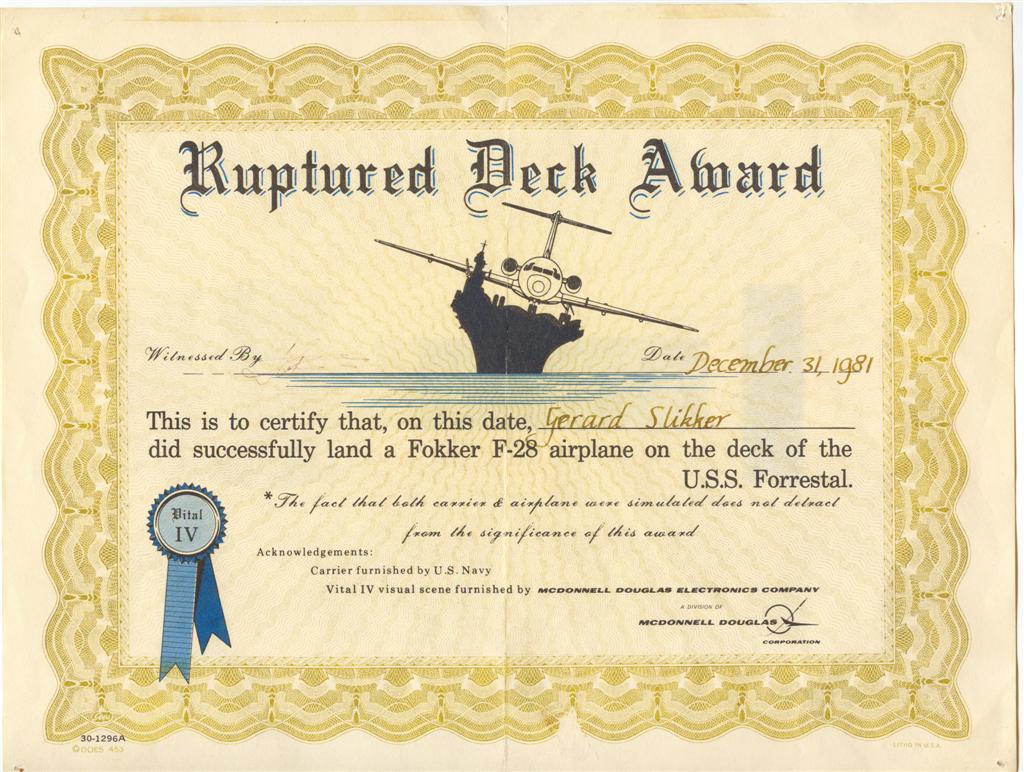



Schiphol Runway 19R.....(18C now) St.Louis, where McDonnell-Douglas resided, The visual system was made close by in St-Charles.
St.Louis, where McDonnell-Douglas resided, The visual system was made close by in St-Charles.




The CAE Fokker F28 flight simulator, around 1983 in its later days at Fokker, after a paint job, as it was painted white, orange and brown, originally.
Because of the equipment being SOTA, we had to maintain it "according the maintenance books", this strict almost "military" approach (read: common sense not wanted) caused a lot of excessive maintenance and parts breakdown, IMO.




Hardly visible behind the cabling harness called "waterfall" between the simulator cockpit and the computer room on the first floor, was a cabinet containing all analog "Control Loading" equipment (actually made by Fokker), and CAE Motion steering electronics.
This was the "interface" between the simulation computer and the six hydraulic actuators moving the simulator, taking pilots control inputs giving back "feedback" to the pilots experienced as force (for example, the "feel" of a rudder pedal should be the same in the simulator as on a real aircraft flying the same speed) .
There also was a "Frequency Response Analyzer", which was used to measure whether the motion system behaved as it should for legs extension timing and cockpit accellerations versus accelerations measured on real aircraft during alike movements.
The CAE hydraulic power pack using two 50HP electric motors, as well as a rotary 115 Volts 400Hz generator to power aircraft equipment, was in a separate room behind the simulator, below the computer room.
The grey box below the simulator enclosed a few hydraulic accumulators, having quite some gallons of 1500 psi (some 100 "athmosphere") pressurized oil available immediately for fast and large motion excursion.
This old type of motion "legs" employed a serrated sidebar, actuating a potentiometer in a gearbox, for leg position sensing. If such potentiometer failed, violent motion movement could be experienced if the movement stayed just within failure safety limits. Sometimes, this did lead to a failure, where one of the legs stayed extended, while the motion system switched off, itself. People inside the flight cabin were forced to use an escape rope, as the accessway could not be operated while the cabin was tilted...
Below the flightcabin, a smoke generator was available to simulate electrical or airco smoke in the cockpit.





A peek inside the computer room.
Texas Instruments TI980B computers for simulation (read: "the simulator host computer"), A Printer for the sim computer and a Printronix 300 graphics one for the visual, both employing fanfold paper. The Printronixes often failed due bad optical sensors and other electronics failures.
There was a funny "TI silent 700 series (742) terminal to be able to communicate with the host computer. A CAE Z-series interface. A power cabinet full of Lambda supplies and a relay sequencer.
Two blue big disk drives, having removable 10 platter disk packs. You could take out the disk heads and even clean them, and had to align them against a special disk alignment disk pack for each disk platter.
A "disk drive exerciser" device allowed for positioning the linear motor to each desired track, aligning the heads was done using an oscilloscope. Working on it had to be done extremely carefully, as too much electronic adjustments mismatch could made the heads linear motor logic decide to do an emergency retract of the heads. One could hurt fingers if this happened when working on it.
During operation, the linear motor moving the disk heads would make the big drives almost sound-and-shake like washing machines.....they (blue ones most right) even looked a bit like a top loading washing machine.
The two blueish tall cabinets in the back were the Sperry "minicomputers" for the visual system.




click here to find a nice picture of this simulator on a photographers forum.



Flight simulator trips fun stuff:




Kuala Lumpur August 1995, a Malaysian Airlines ( MAS) Singer Link /Link-Miles 737-400 simulator was moved to the Netherlands.
It was a very heavy simulator, as (three) curved solid glass mirrors were used in the visual dome, making the flight cabin about 1700 kilograms more heavy than comparable simulators using a mylar mirror which is streched by a vacuum pump.
The first picture shows one of the three mirrors being attached to the hoist rig.
The second one shows the flight cabin without visual equipment and instruments hoisted up. Initially the crane truck topped over backwards releasing its front wheels, it needed a forklift put on its front frame to add additional weight.
It was a risky exercise, no safety rules, no weight calculations (all cabling to the flightcabin was put in the back of it, adding even more weight)...
The flight cabin is the biggest piece of the simulator to be put in a crate.




Having Malaysian airlines "upgradable standby tickets" we ended up travelling first class instead of economy both ways, one of my workmates could talk in a persuasive way, and we were wearing ties....
Getting back home, the box and its contents, dirty coveralls and tools, did get the first class treatment, too ;-)
.........Thank you for the caviar, snacks and other refreshments..........
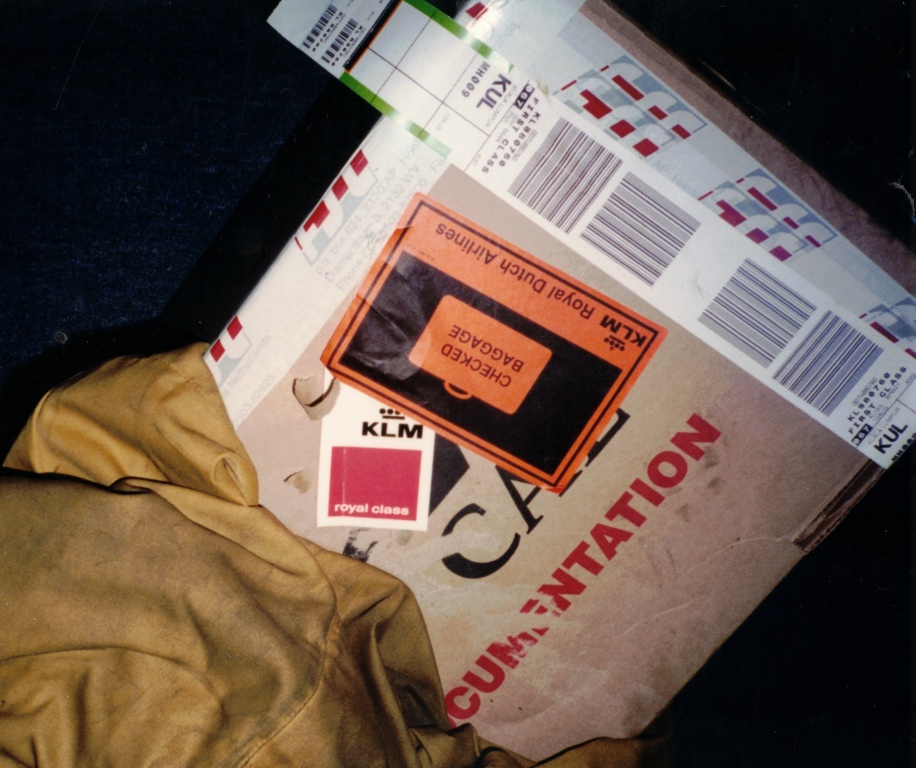



Kuala Lumpur 2005, the same simulator was moved back to Malaysia, The picture on the right is not mine and more recent, I took it from the internet or got it from somebody else.





Cabinets containing "MST" computing bins doing motion and control loading realtime calculations, and associated electronics, as well as the Fokker digital control loading system, is located downstairs.
A cleaner way was having them inside a computer room, as it was at FSC Amsterdam (Hoofddorp). Of course, the work wasn't finished, when the picture was made.


Beer for the working party! Low resolution for privacy reasons. Picture on the right: everyday we passed the Sepang Formula Racing circuit. Unfortunately, we had no time to have a peek...






Exhibiting bragging rights: I was able talk myself into a simulator evaluators course during 2008, when TTI did use the FSC Amsterdam simulators for their course purposes. This course is very useful for simulator engineers who are involved presenting simulators to airline and airworthyness authorities like EASA,FAA and CAA, as this is the course their experts get themselves....
This is a link only, as the content (picture) is copyrighted.



For the hardware golddiggers: a picture of "golden age vintage electronics", mounted on a circuit card part of a 747-400 EFIS CRT cockpit display.




Flight simulator trips fun stuff:
Never let simulator technicians in the vicinity of real airoplanes, Montreal area.







737-400 ("classic") mode control panel, normally residing below the cockpit glareshield.
It tends to have worn out LCD displays, this is an easy fix even for simulator technicians not having its documentation, but the parts are expensive. One saves thousands buying the LCD's and put in oneself, instead of having it done by an avionics shop.
BTW This panel also WILL work in a 737-800 (apart from the not present ALT/SPD Intervention buttons allowing to alter the FMC flightplan and just maybe some other features or limits).
You can save your customer's simulator training session if he/she accepts the use of the "wrong one" for the specific training done at the specific moment, in case you do not have the proper spare available. (been there, done that)
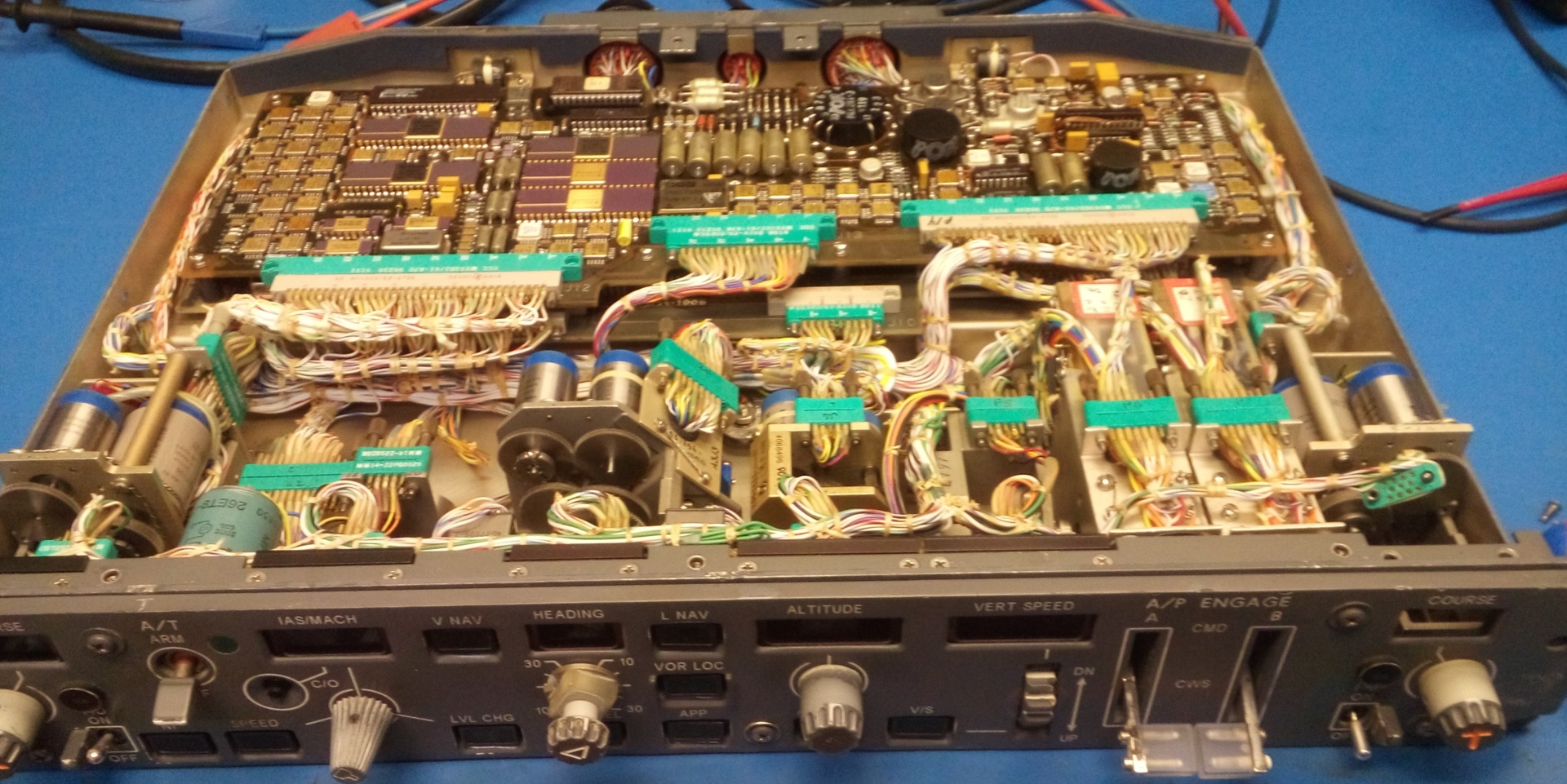



Flight simulator trips fun stuff:
Steppenwolf, "Born to be wild", 1985 somewhere near Miami....I can not find any other pictures of this specific concert on the internet. I still remeber the weed smell.
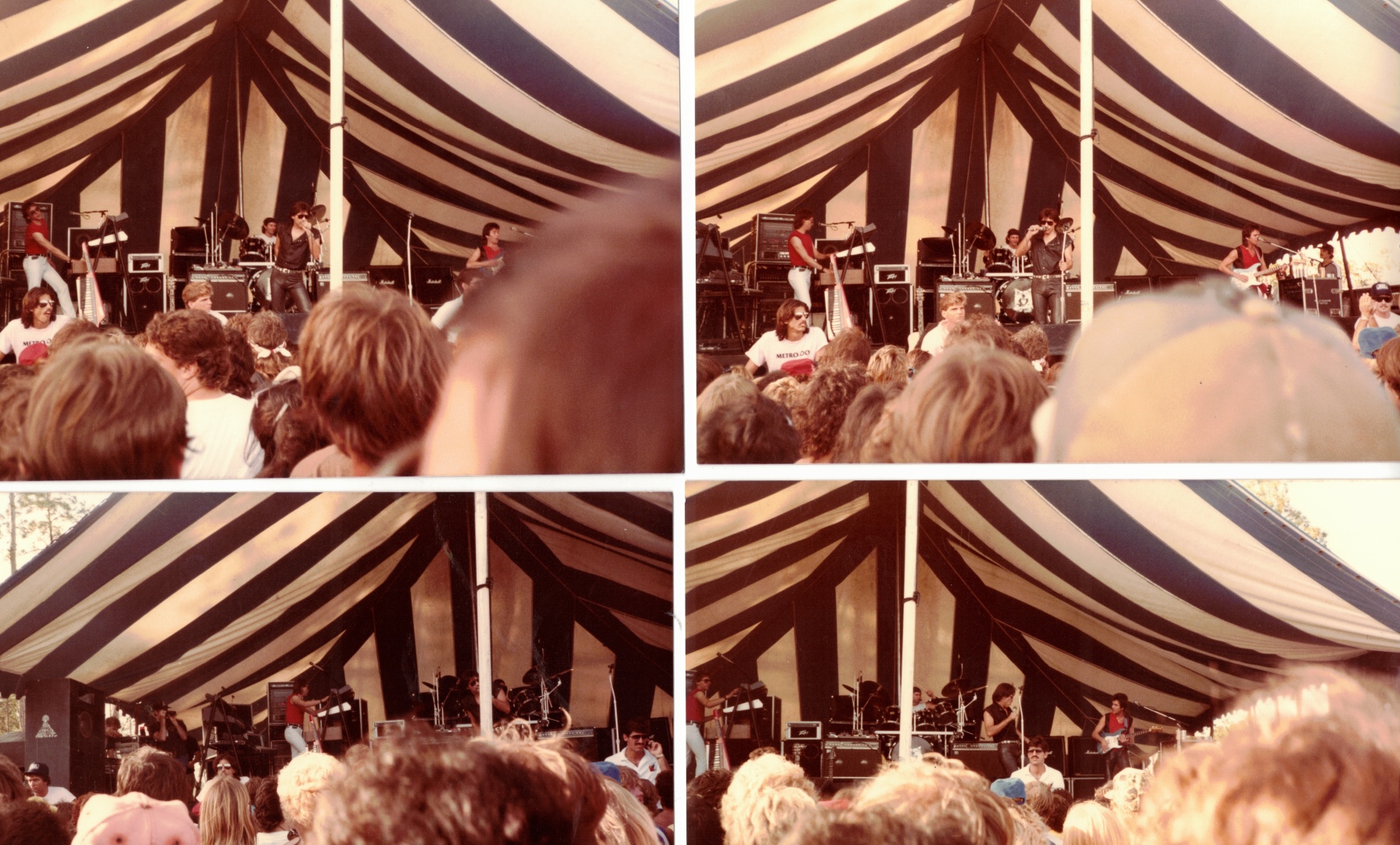



When the chips of Maxvue are down. A simulator customer was walking by, seeing smoke in a computer room, alarming us even before the automatic alarm sounded.
We used the fire extinguisher, danger of building fire was real. The fire brigade appeared within a few minutes but we were faster. They would have liked to extinguish the fire, themselves....
A funny thing happening afterwards after contacting the manufacturer , supplying specifics and partnumbers of the defective cards to get spares (as more were damaged by the fire) was them asking for a failure descriptions on the defective cards. Apparently a picture was not enough ;-)
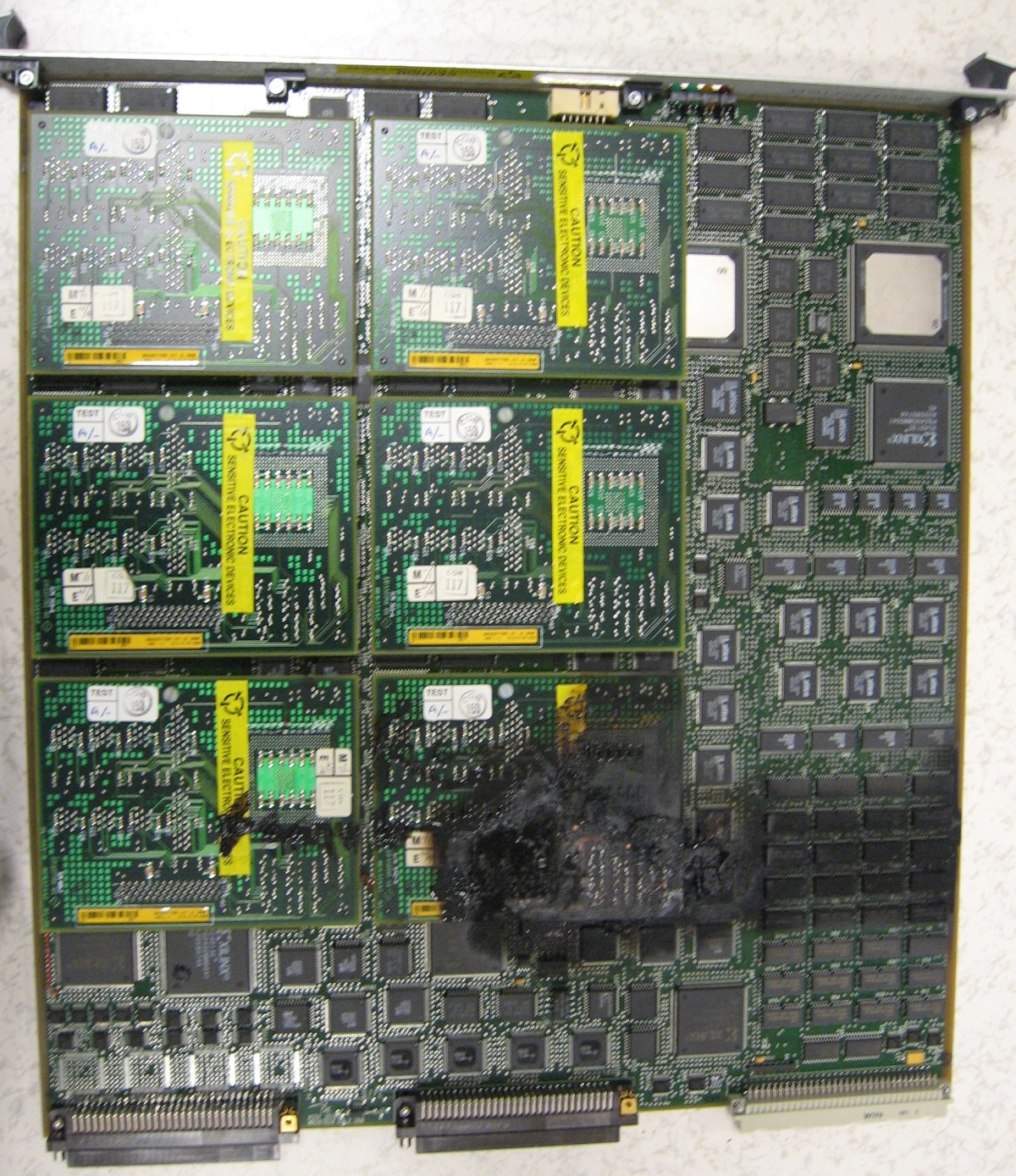

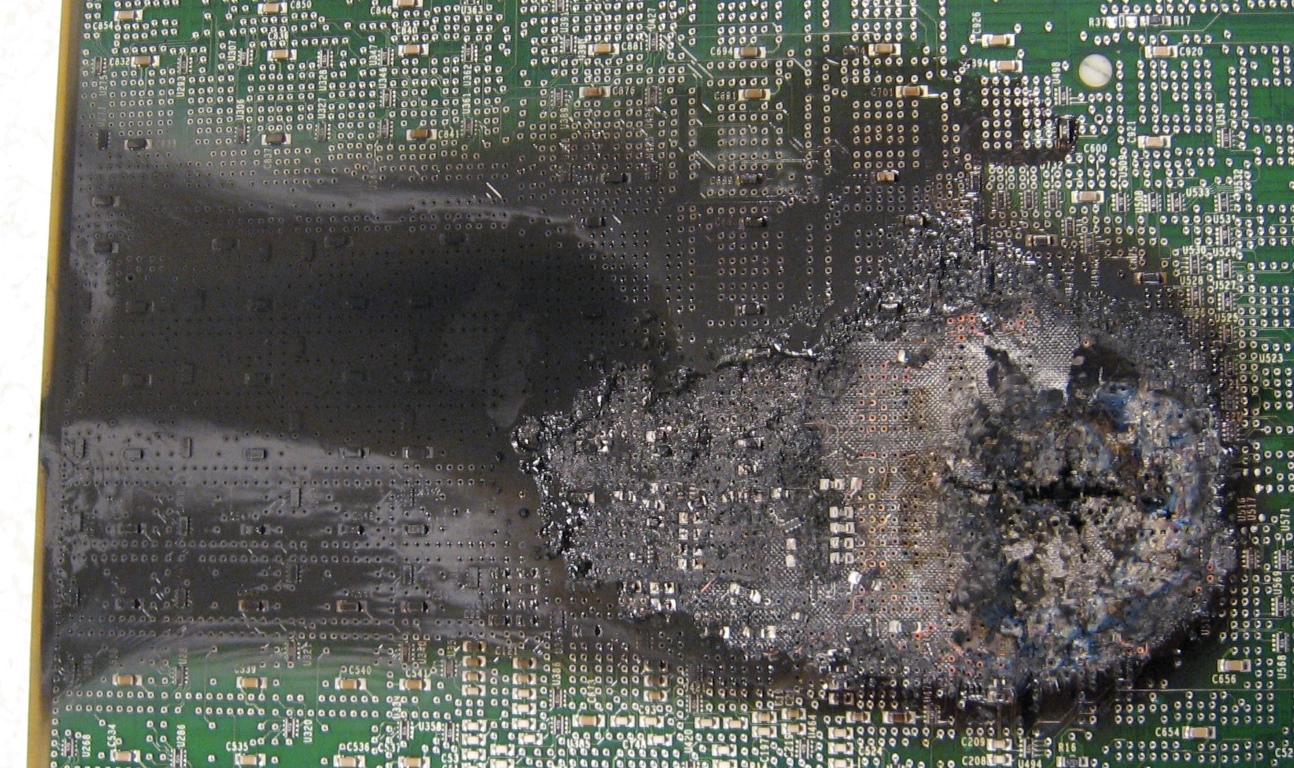



Flight simulator trips fun stuff:
British humor, no comment, watch the pictures and just make up your own story.






The very old 737 simulators in Dallas were taken out of service and taken apart. The cockpits went to Amsterdam, for "data package legal rights" or alike reasons (something about money). All wiring simply was cut and an enormous amount of museum-worthy electronic equipment was scrapped.
the next pictures are the simulators in their very last days.




The FSC Dallas A320 sim ever employed in Amsterdam was to move again, to Budapest. It was put in leanout positions to measure the maximum reach, to make sure it would fit in the constrained building space where it would go. Instead of fully relying on drawings, better be safe than sorry.
The measurements were done using a little laser device (bought in a Pawn Shop! ;-) directed to the sim straight up and the exact boundary locations were marked on the floor.
The pictures show, this is a more recent simulator, having an electric motion system. No hydraulics anymore, but also these have their own quirks, so proper maintenance is far from obsolete.
The big black cabinet located against the wall, contains everything needed to support the motion system, it is much smaller than a hydraulic solution and much less demanding for the environment in many ways.
In case of simulation failure, power loss, electronic failure, or the simulator instructor decides to abort the movement using an emergency button, all motion system legs retract smoothly on a battery-operated backup drive system.
Every time the motion system gets switched on, the batteries will be tested by the system to make sure they will have enough power.





The projectors on the A320 were exchanged before moving out the simulator, the left picture shows one to be put in or taken out, the right picture shows an alignment pattern.


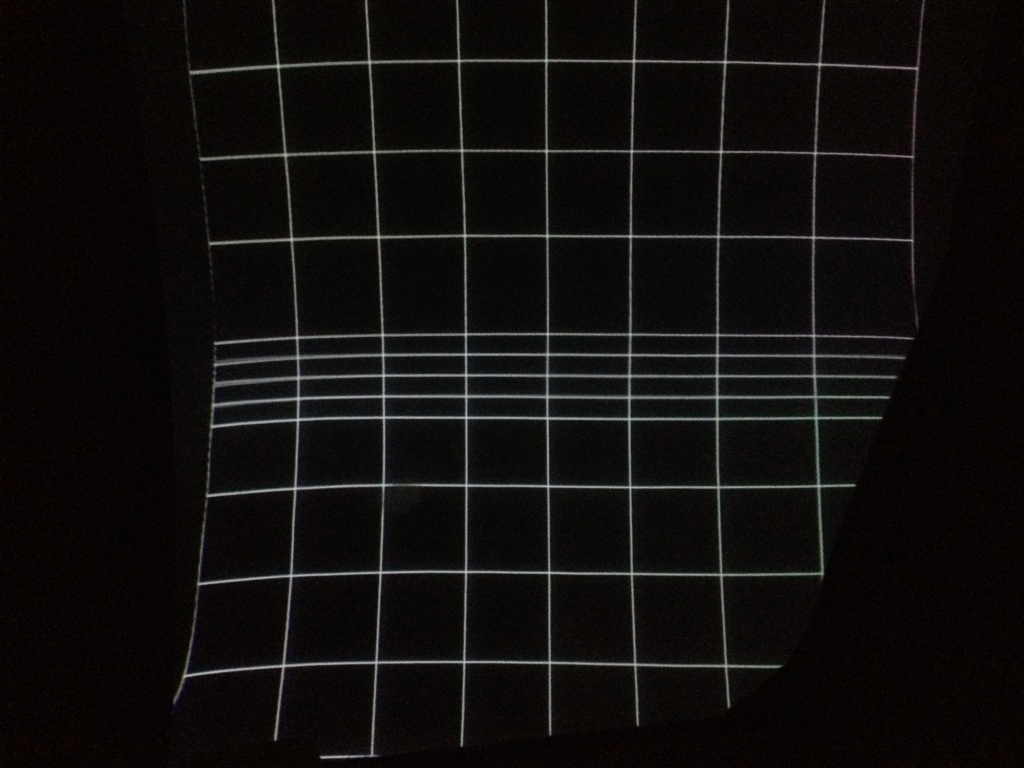


On the left a picture after the projector change. One fact about the modern projectors use is that "lamps"(read "lightpoints") on short distance look very poor for intensity as well as size compared to the old Vital 4 systems. However, just about everything else is better.
On the right is a picture taken in Budapest, where this simulator went. It is rather obvious the moving simulator can look intimidating when moving a lot very close to the glass window.






Flight simulator trips fun stuff:
Anybody in need of half a combat aircraft canopy? It is long gone, as is the original picture...
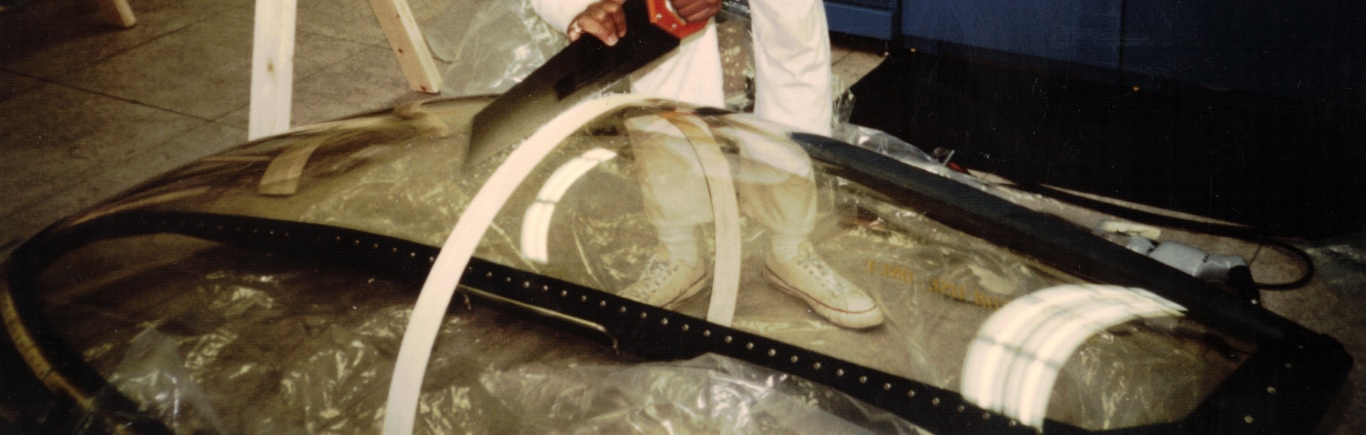



Some pictures of the ex- MAS 737-400 simulator hardware when at FSC Amsterdam (Hoofddorp).
On the left the "host" computer, an Intel 386, using Unix as operating system and having SCSI disk drives. This computer contains all programs and data for the simulator, except of visual system software and databases. Around 2000, several programs and procedures needed adaption, to cater for the "millennium problem". This was managed by doing the work on a spare computer having its time set to the year 2000 already during 1999, and try out by loading simulation etc from this computer when the simulator was not used for training. It appeared, the "millennium" problems were not so much about simulation, but more related to test and checkout software and scripts which used the actual date and time. Fortunately, hardly any issues about Unix operating system itself were apparent, because my lack of knowledge to modify Unix itself would have been a major problem.
On the right picture is one of about seven (my memory lacks, it could be eight...) 6u high 19 inch racks, containing processor and other boards to do the actual simulation computing.
This so-called MST technology can be regarded as real "parallel computing". The "host" computer took 15 minutes to load the all the chassis, and afterwards this computer was used for asynchronous processes like providing radio database data (radio beacons postition and other information including terrain elevation) and perform instructor station actions, only.
All processor cards in all the eight chassis would copy each others "global memory" parts to exchange data each iteration, and those had their own I/O to some ten more other chassis mounted around the simulator cabin performing interfacing to electronic hardware.
The total of about fifteen chassis (those seven and the ones on the cockpit) was made up of about 200 Intel Multibus-II cards, so there was an impressive amount of failure possibilities, also!
This means, the simulation itself would still run, even having the "host"computer switched off.
Very "interesting" were the power supply red LED meter indicators, usually showing the 5 Volts of the big power supplies.
As the measurement electronic circuit was powered from the same supply, when the voltage was much too low, the indication would go up, giving the impression nothing was wrong.
This often happened when people tried to adjust the voltage and afterward a whole chassis would not work or crash a computer board because of the voltage a bit out of tolerance....


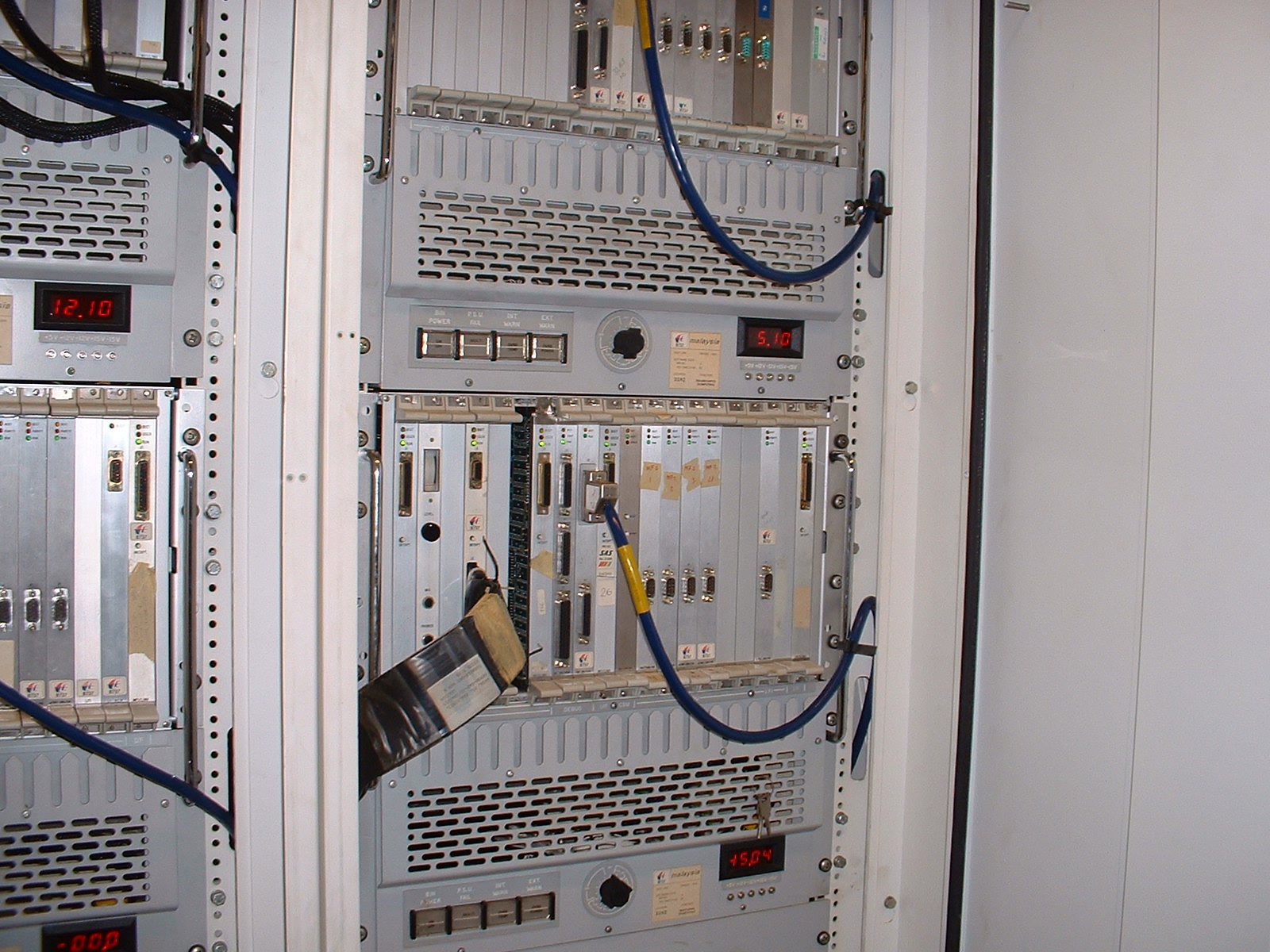

ADM-11 type of video terminals were used to interact with the host and visual computers. There was no ethernet on this simulator, the "kermit" pc program was used to modify software by transferring individual source files to and from a pc in the office for editing, if work was not done in the very noisy computer room.
Software source revisions administration was normally under Unix SCCS version control.
The picture on the right shows some hardware, consisting of the Fokker 9-channel control loading system, it shows 9 cables in the middle looking the same, they go towards the cockpit having 9 "hydraulic actuators" which interface with the cockpit controls. An example of such is the control column, providing precise feel to the pilot when steering roll and pitch of the simulated aircraft.


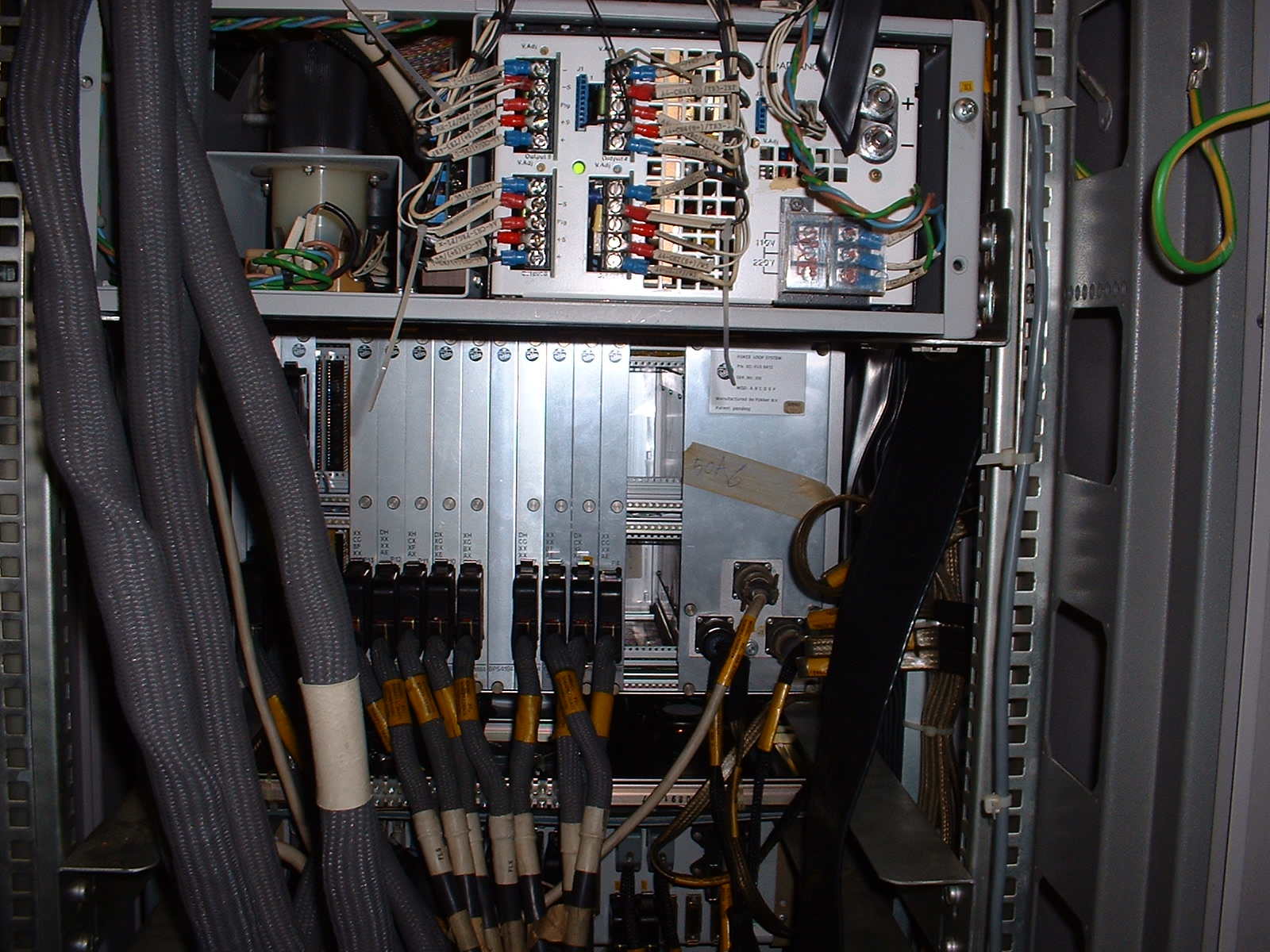

A close-up picture of hydraulic attachments including a hydraulic valve and its hoses and sensors fo the hydraulic motion system.
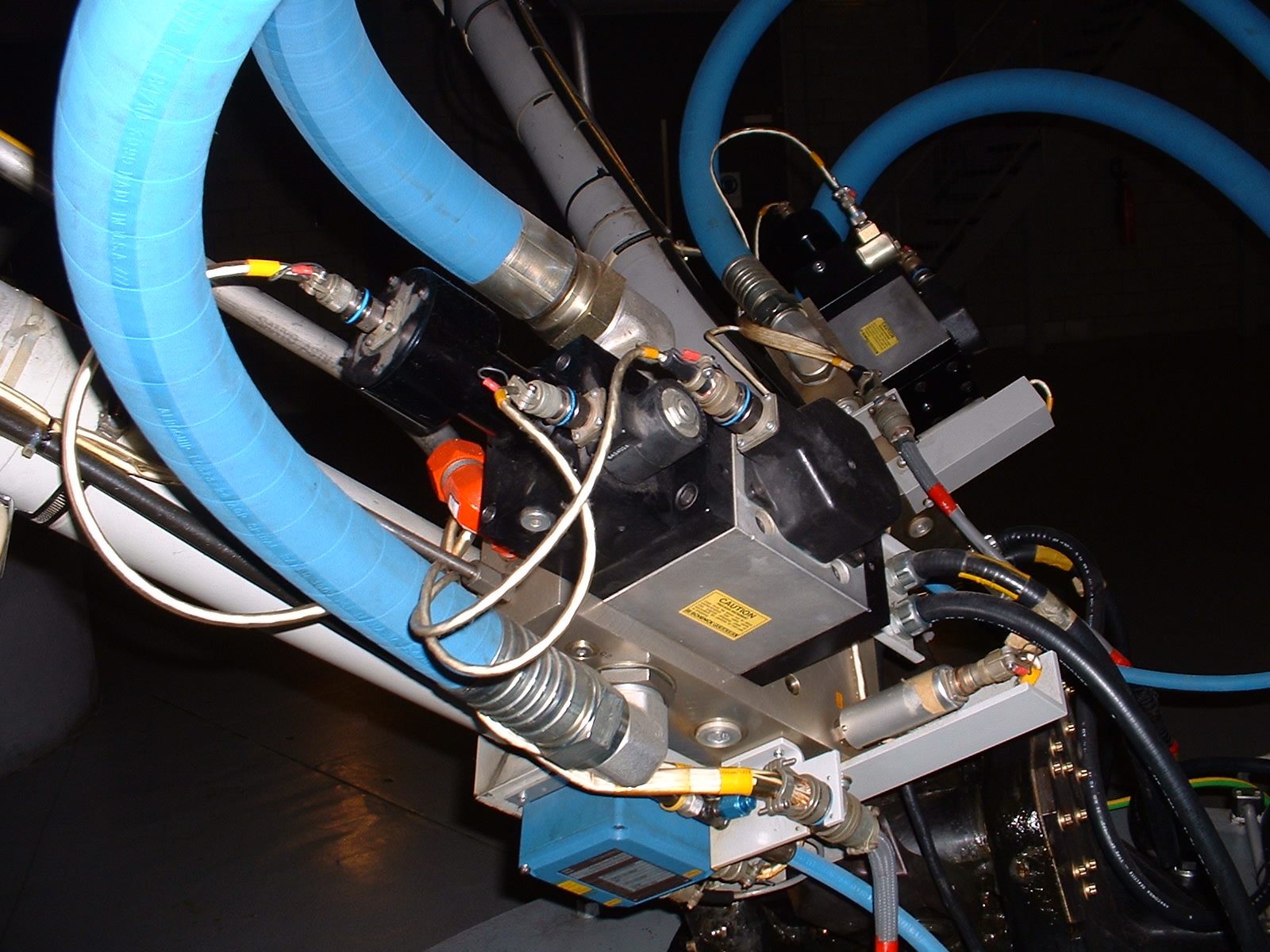

A picture of the IMAGE4 visual computer cabinet containing the visual computer and spare computer, below those, the interface to the three other 19 inch cabinets containing the rest of the visual system. These cabinets contain the visual "channels" and can more or less be regarded as "a PC playing a video".
The picture on the right is such a channel.
The computers used the Intel iRMX operating system.
The visual computer gets information from the simulation what to display. This means, it gets information which airport area to display, and the relative positions and angles of the simulated aircrafts "pilots eyepoint location" against this visual "scene", at a 1 foot tolerance.
Additionally, it gets environmental information. This information consists of weather information like cloudbase, fogginess, rain, lightning. Also specific aircraft information is provided, like whether aircraft lighting like nosewheel or landing lights are on.
Something ultimately important is the fidelity of the visibility range, as this is used for pilot training. An example is making a go-around if not enough visibility when landing, or aborting a takeoff.
For low visibility training, the amount of it can be checked counting the amount of lights on a runway versus the category of visibility, called CAT1,II or III.
Projector tubes getting older and having tolerances, or eletrical adjustments, may affect the picture, so therefore this is always a hot item when a simulator is checked out by authorities like EASA, FAA or CAA.
It is also mandatory for all simulators, a maximum of 150 milliseconds exists between control input from, for example, a rudder pedal, until the movement of the visual, motion and instrumentation systems is experienced. This is called "latency".




Below a picture of the back of one of the three visual projectors, located on the back of the top of the flightcabin. The projectors contain three display tubes, red,green and blue, and power supplies supplying up to some 33 kilovolts.
The projector projects the display on a white visual dome. The crew inside the simulator looks at the picture through rigid mirrors (rigid in THIS simulator) which reflect the image displayed on the white dome.
The mirror picture gap is very small, but at the picture sides the displays overlap, this area is called a blend zone. The blend zones have to be adjusted in a way, there should be an almost invisible overlap.


On the left is a picture of the convergence electronics for each of the three channels. The black part on the right of it contains two floppy drives on the front, inside is a computer using the CP/M operating system. The projectors can be hand-aligned from the cockpit using a box containing a touch screen. The computer stores the alignment information on 5.25 inch size floppies.
The picture on the right shows one of the three "deflection units" containing the deflection amplifiers for the projector tubes.







Flight simulator trips fun stuff:
The Schwedagon Pagode in Rangoon, 99 meters height of gold metal plating, surrounded by a many other temples, the most impressive religious place I ever was.
1985, Fokker had Laser-disc assisted CP/M Sony microcomputer hardware, for computer-based training, to be installed at Burma (now Myanmar) Airways, for Fokker F28 and Fokker F27 training.
The tall person on the far right (very tall compared to the Burmese people) is Niels Ove Studstrup, who lived a most interesting life as a pilot and doing so many different things apart from it, just google his website.
Also interesting is his appearance in the BBC documentary "the sensible doubt" concerning the 9/11 disaster, addressing some unanswered questions about it.







The ex-KLM Fokker 100 simulator at the FSC Hoofddorp premises, and a picture of the five Vital4 visual related cabinets. To the left of them, three CAE C-bus interfacing cabinets in the background.
This one, originally using a Encore 32/87 computer, was updated by CAE, afterwards it employed an IBM microchannel RS6000 58H computer using AIX, heavily enhanced by tools made by CAE. Its instructor station used two SGI Indy "pizzabox" computers using IRIX.
To "rehost" the Fokker 100 aircraft flight management computers, two IBM RS6000 C10 computers were used.
Changing out a few instruments because of different limits layout etc, a Fokker 100 to Fokker 70 configuration change could be done within some minutes, software took care of everything else.





The operator panel of a Sperry-Univac V76 computer, which boots using the rotary switch, or accesses a boot program (if present) using pushswitch combinations.




The connection between audiophiles and older CAE simulators. Depending on the amount of audio channels for the "sound and audio", one will usually find 4 or 5 Bryston 2b amplifiers. I think they were used during some 20 years of simulator production. One simulator at FSC even used "half a Bryston 4B" to steer a DC motor.




Some more kids pictures, another day, another time.

flying the DO328
On the left: I selected a kind of "stormcloud scenario" in the distance, which would have severe impact once flying into those clouds.
On the right, the picture out of the window looks like Innsbruck airport.
You can practice all kinds of flying stuff over there, as there are a lot of challenges, like an elevated area in the approach path in between the mountains
Especially when having less or no visibility and wind situations, situational and position awareness is critical.




The picture on the right is about a B737NG again. For pilots, it is most evident on a lot of pictures "master caution" lights are on and simply ignored, it does not hurt operation ;-)






Flight simulator trips fun stuff:
Fortunately, there was "some" distance between the time and locations the pictures were made. If I would have been in the wrong canoe, no boat picture would exist....







Random flight simulator equipment pictures

At FSC Fokkerpark: The old Ex-KLM 737-300 simulator cockpit, and the a lot newer L3Harris B787 simulator.
The L3 employs an electric motion system made in the Netherlands by the E2M company from Amsterdam.

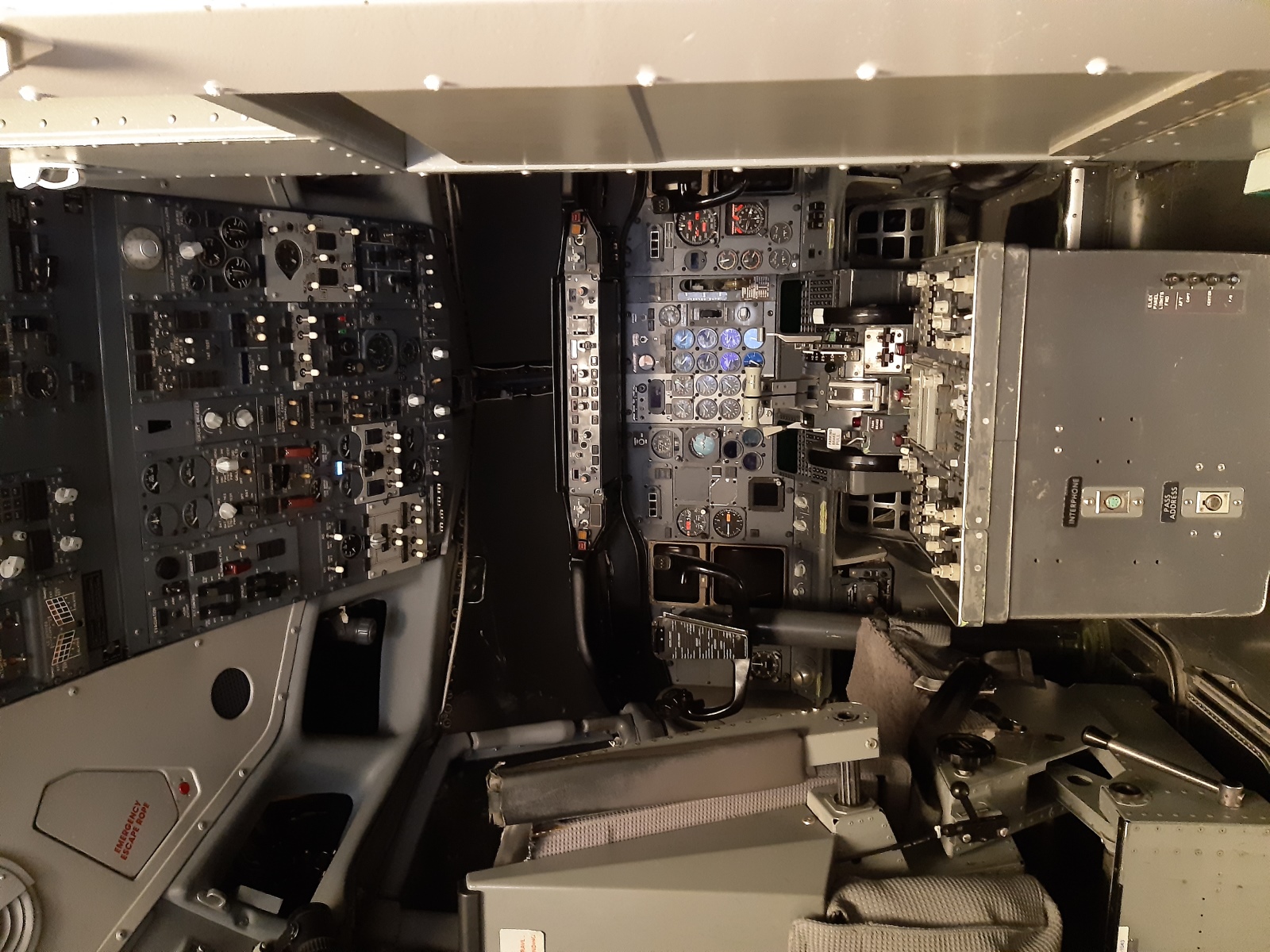



The view inside the L3 B787 simulator.











Random flight simulator equipment pictures

At FSC Dallas end of 2012:
The old 737-300 simulator VAX 11-780 computer and associated storage.



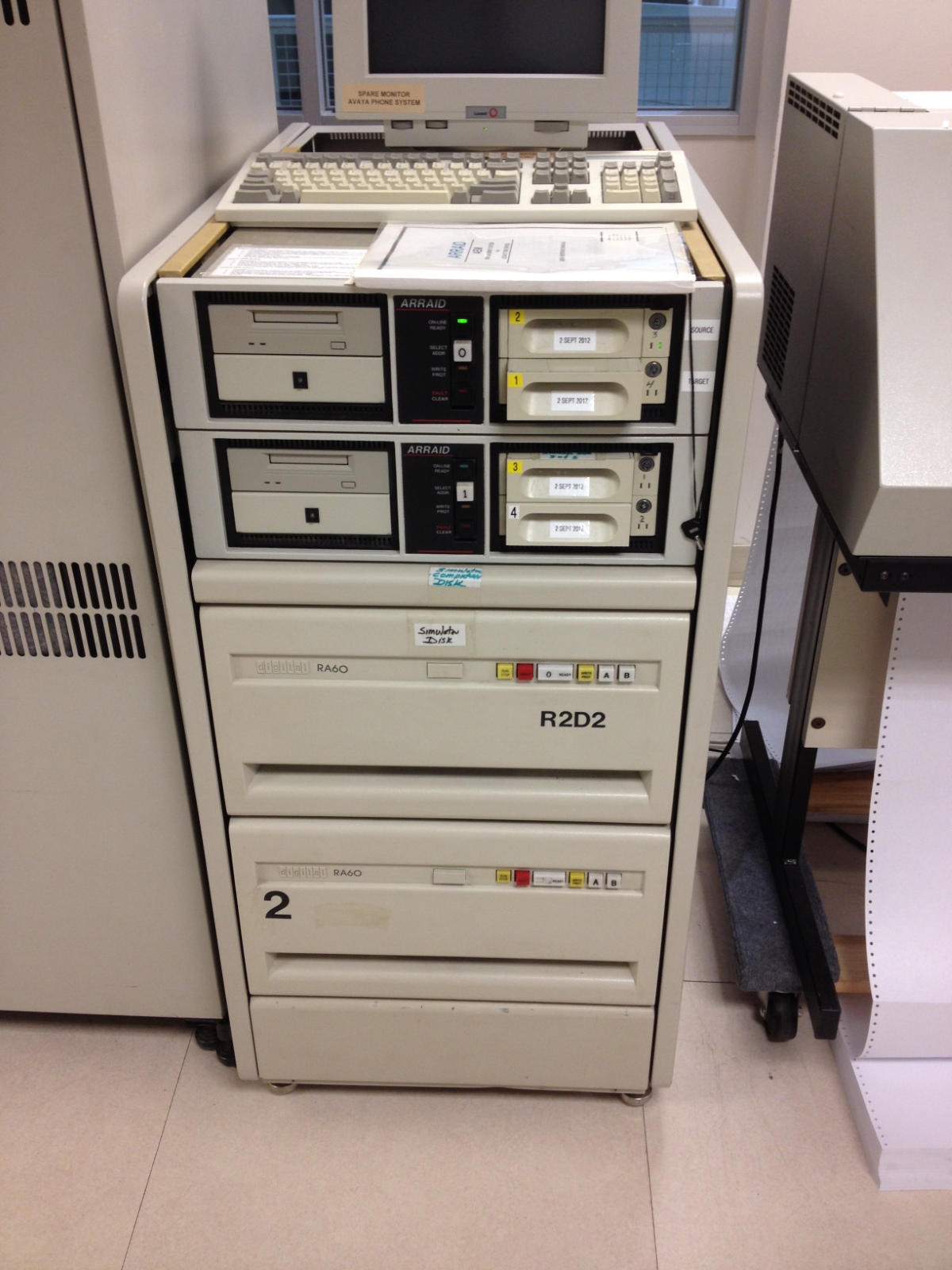

The VAX "DUSC" interface of the old Dallas 737-200, and some kind of supposed to be faulty Microvax we had to put together and test as a spare "host" computer doing the simulation, it simply worked.

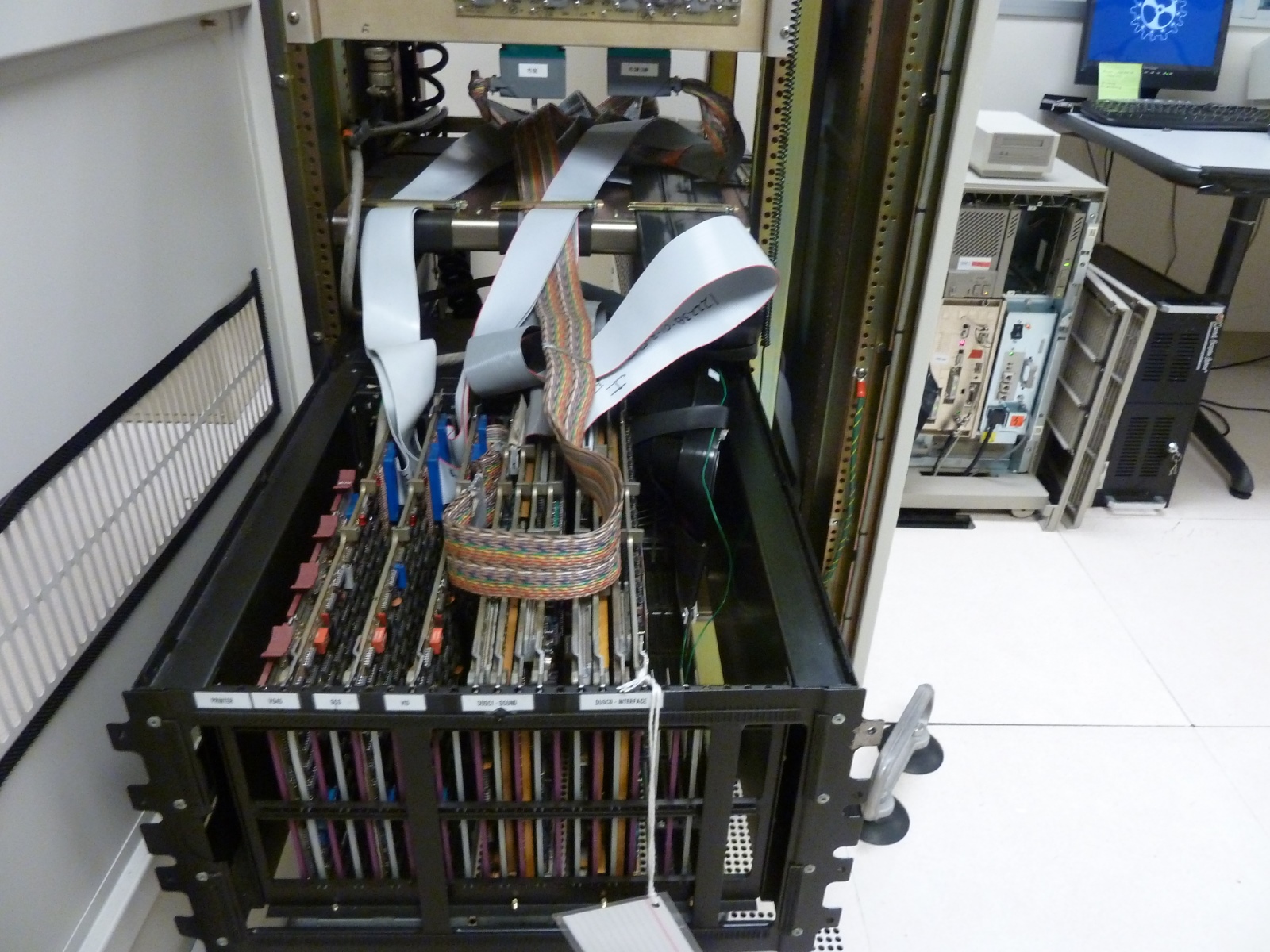






Flight simulator trips fun stuff:
Fort Lauderdale area 1985, according the yelling noise the audience made, destroying cars was the pinnacle of American humor.





Random flight simulator equipment pictures

A Vital 4 picture of a runway during a "very steep approach" in the old Dallas sim, end of 2012:
The picture on the right is a type of Boeing 767 flap indicator in repair, a tedious mechanical job.
There are two needles on top of each other, one shaft moves through the motor actuating the other.

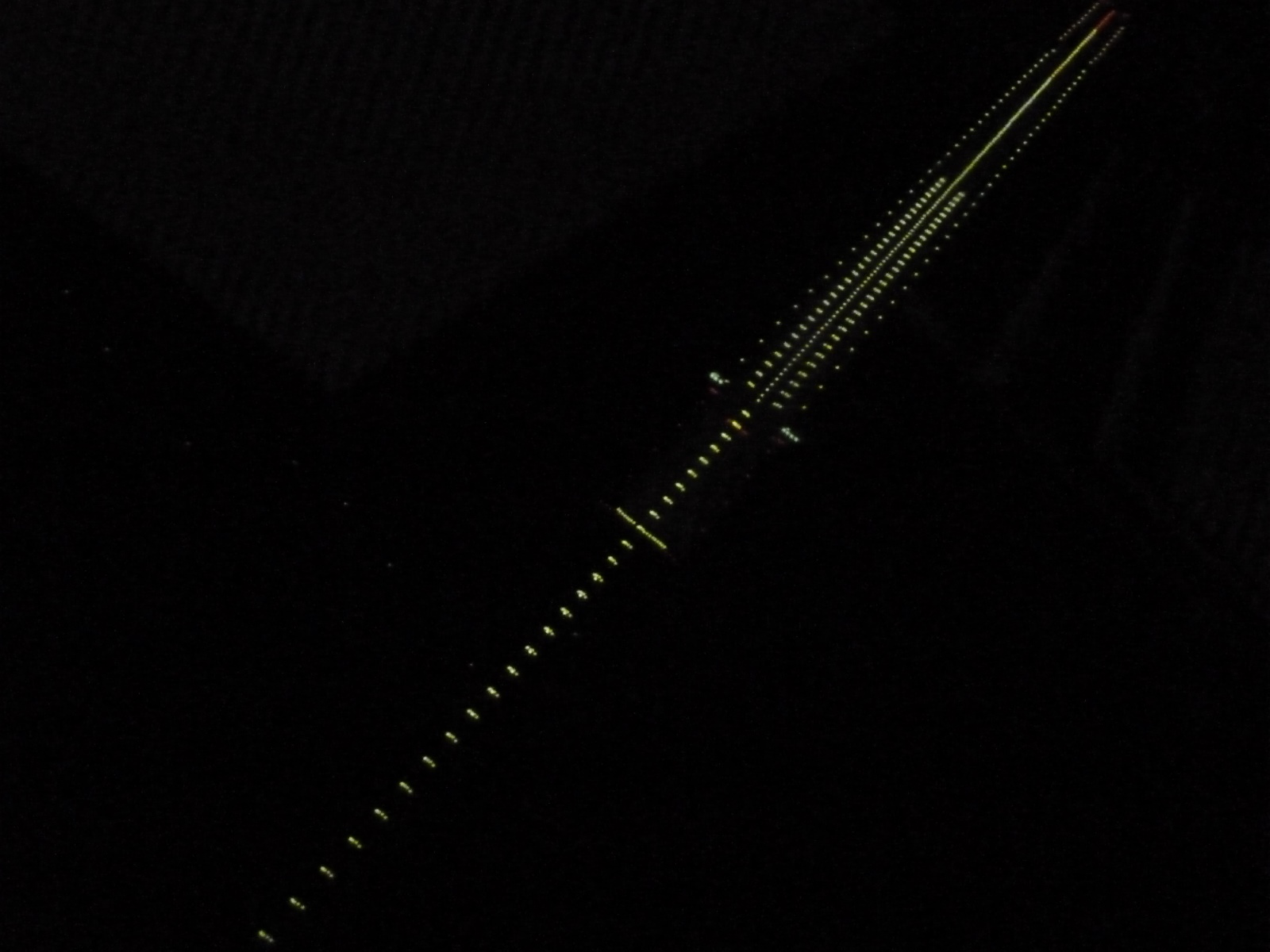



A "Barco" visual projector for the CAE Maxvue system, and a picture of a light sensor mounted on one of the projector lenses, taken from the inside on top of a EMB170 simulator to be moved.
This "top of a simulator" is often referred to as "the doghouse".

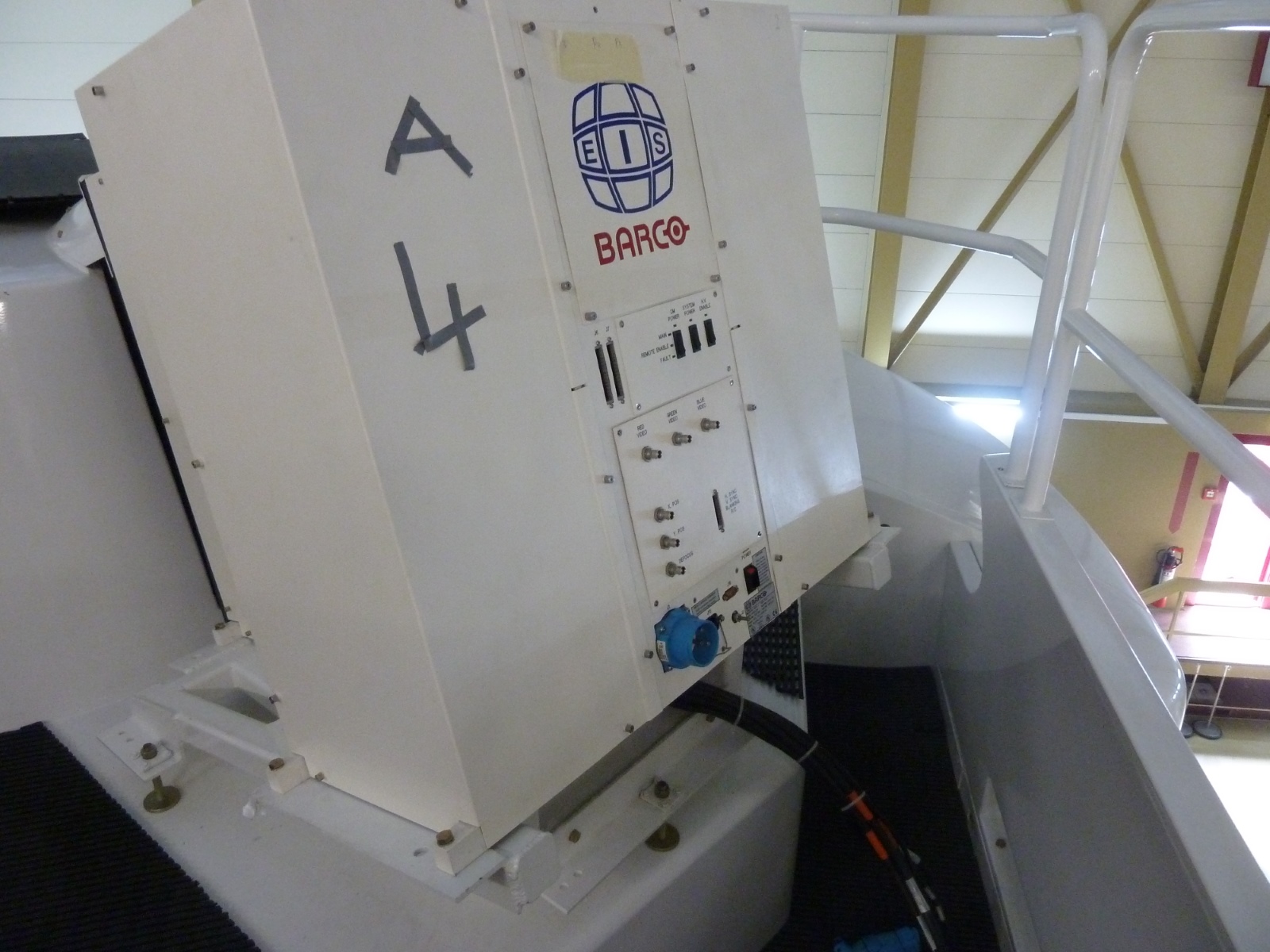

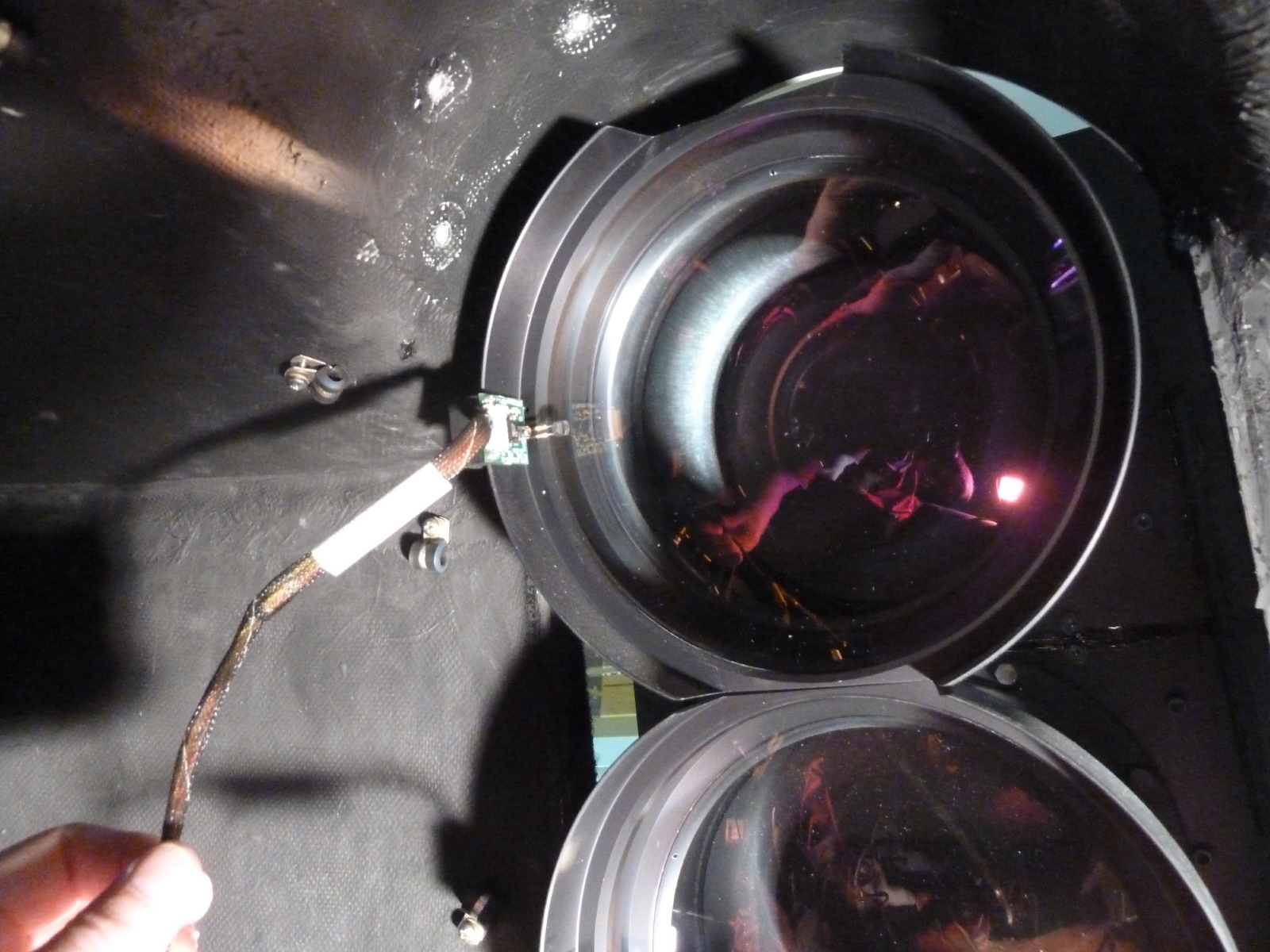

A picture of the back of a B737NG "MCDU keypad" taken off the MCDU, which is the display used for the "flight management system".
These have to be taken apart often, not only to get to little defective lamps hidden between the keys on the front and the black circuit card, but also because pilots sometimes tend to operate the keyswitches using a pen instead of a finger, leading to damage..




The "EL-panel" type of backlight of the DO328 communications selector panels deteriorates. This leads to customer complaints as well as writeups during yearly authorities checks. As there were no communications panels of the very same type on the market at the time, I fixed them myself, "quick and dirty".
I used an elcheapo "A4 size" piece of EL panel and a small elcheapo high voltage supply, such can be had for peanuts on the "auction sites".
This was the first one, good enough to use. It is the lower one on the picture below right.


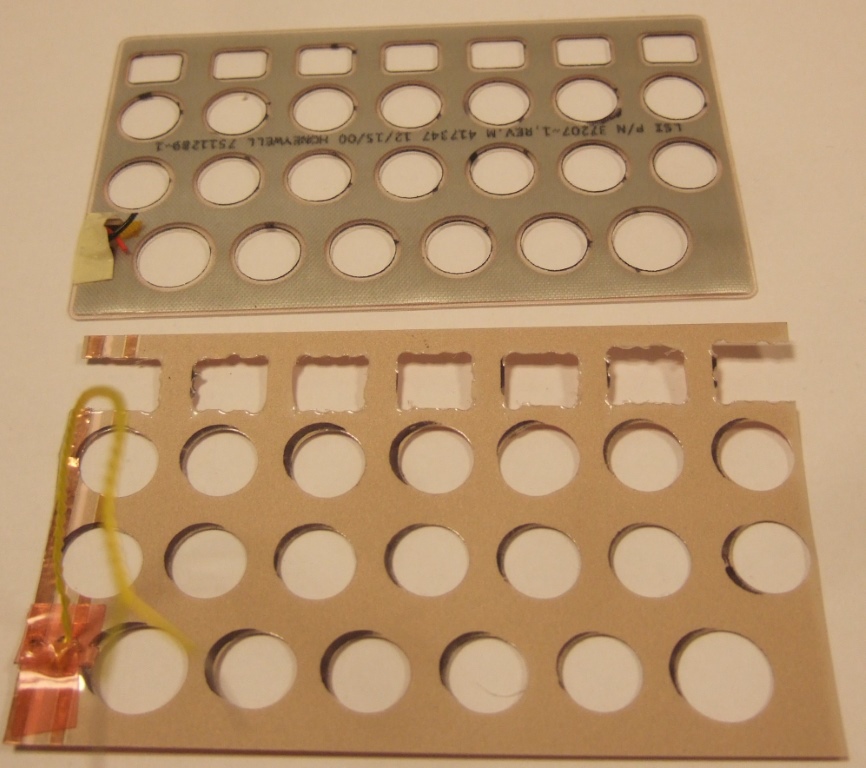



More to come? / under construction...



More to come? / under construction...



Ga naar Gerards page / go to Gerards other pages ---->>> ![]()
